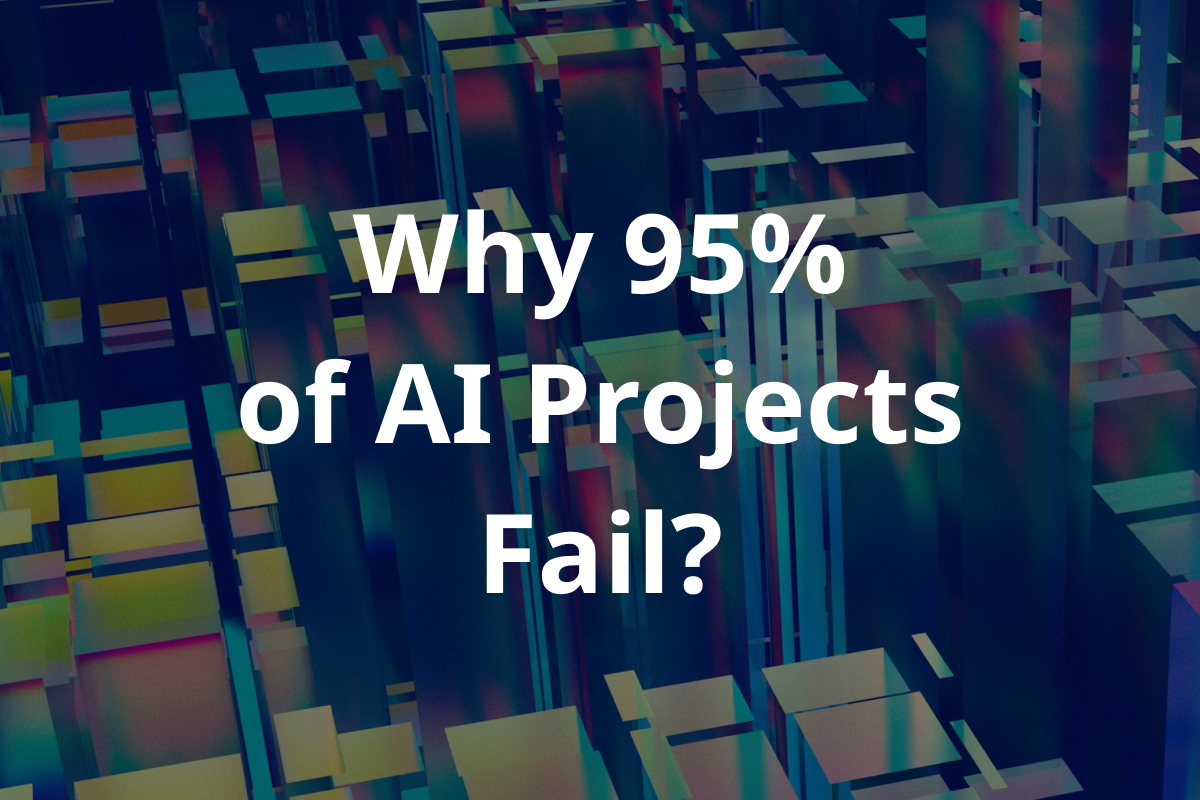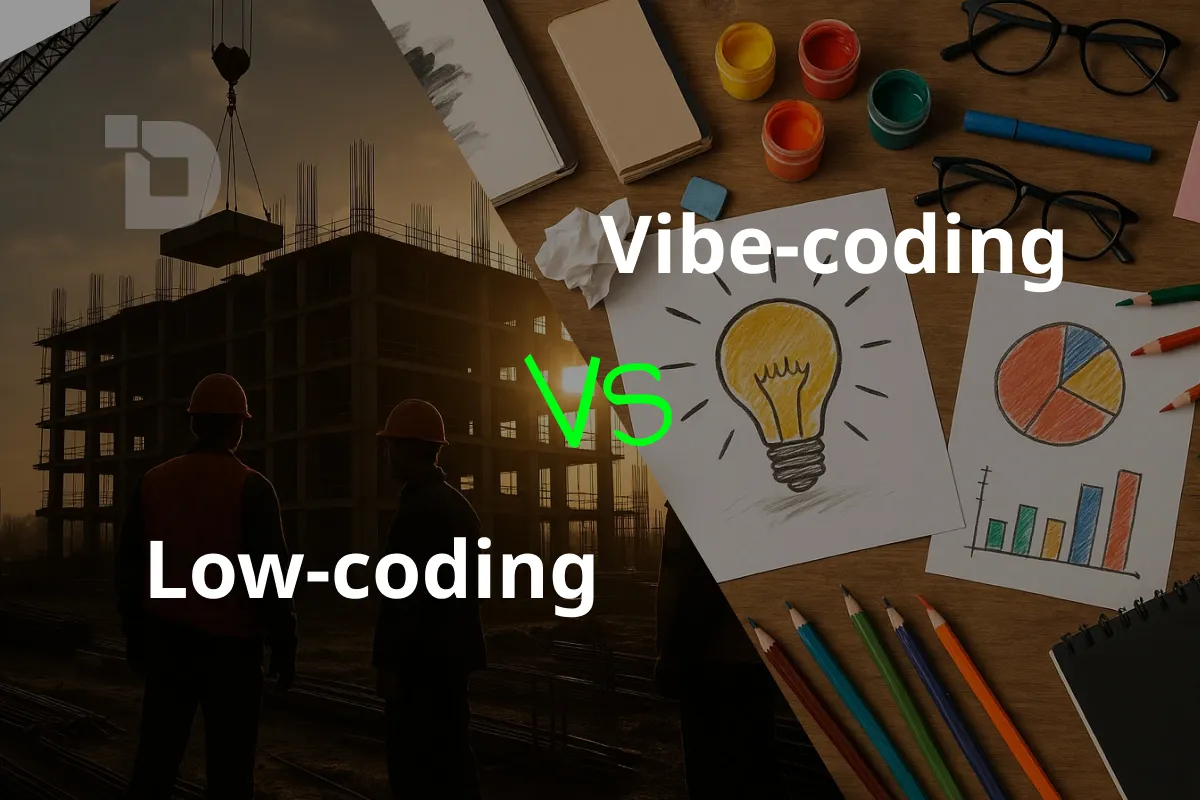Everybody and their grandma are using apps all the time. It’s a fact. Ask yourself, what was the last time you saw someone not on their phone 24/7? Precisely. Consequently, developing mobile apps is a big business, with your target audience being just about anyone out there.
Thus, the frameworks used to develop said apps and push them out to the crowd are also evolving. Flutter and React Native (Android and iOS-centered respectively) are the most popular frameworks to use, and they are a tough choice to pick.
In this article, we’ll go over both of these frameworks and see which one is the best option for your needs.
What are React Native and Flutter, exactly?
To dive into the nitty-gritty of each particular framework, let’s start with the basics first.
Flutter
Developed by Google, Flutter is an open-source framework that allows developers to create native-looking apps for both iOS and Android in a single shell. The programing language used is Dart, renowned for its simplicity and familiarity with other object-oriented languages.
Flutter has a fast development cycle, and the ability to pre-load and test the app after every little change without compiling it first. It also sports a metric ton of widgets and UI tools, helpful in creating some real eye candy.
Besides that, Android maintained a 71.8% share of the market by the end of 2022. It pays to know how Flutter works since most of your customers are using the operating system it was designed to cater to.
Another flex: around 700,000 published apps were made with Flutter.
React Native
Developed by Facebook, React Native is a framework for building mobile apps using JavaScript and React, a JavaScript library for building user interfaces.
Think of a mobile app like a website, but instead of displaying on a web browser, it displays on a mobile device. React Native allows developers to build these mobile apps using the same language (JavaScript) and concepts (React) as they would for a web app. This makes it easier for web developers to transition to mobile app development and for teams to share code between their web and mobile apps.
Just like Flutter, a fast development cycle is a well-recognized trait of React Native, and there is also a great number of resources on the web that are helpful in approaching complex problems during development.
Now comes the area where the line between the two blurs.
What is cross-platform app development?
Let’s define the term "cross-platform app development" and divide it into two categories: Hybrid Development and Native Development. Cross-platform apps function virtually identically on both iOS and Android by using a single codebase but different shells.
Hybrid development
Hybrid apps combine web technologies, such as HTML5, CSS, and JavaScript, to share some code across platforms. This shared code runs in a webview on the target platform.
WebView apps are a type of hybrid app that uses embedded webviews to render the user interface and offer customization through HTML5, CSS, and JavaScript. However, they have limitations accessing the device API, but they are cross-platform out of the box.
Native development
Native apps use the native SDKs of their target platforms and do not share any code across platforms. They offer a better user experience and look more native but cost more to develop and take longer to release new features. It's an ideal choice when you develop an app for a single platform only.
To provide another really silly example, Hybrid Development is like building a toy that can be played with by kids of different ages and with different toys. Native Development is like building a toy specifically for one kid with a set of other similar toys, that only he can use.
Cross-platform development
Finally we approach cross-platform development, which is pretty much what we described in the first part of this article. In plain terms, it’s the process of creating apps that can run on multiple platforms at the same time.
Cross-platform framework on its own implies that there is one code base for the app, but different wrappers for it so that the platforms would accept their formats and quirks.
There’s more than just React Native and Flutter: Xamarin and PhoneGap are also used, although the former two occupy 99% of the market.
The best thing about cross-platform development is that it’s easier, faster, and there’s less code to fuss with. That makes the process far more cost-efficient.
What are the differences between Flutter and React Native?
Chiefly, the biggest difference is that React Native won’t compile into a native mobile language (Java, Objective-C, or Swift). It just runs its JavaScript code. Flutter compiles its Dart language into a native language, but that comes with performance drawbacks.
React Native was created to bring the ease of development from React web to native code performance. It separates the UI for iOS and Android but wraps it in one JavaScript bundle, cutting app code.
Flutter, on the other hand, was made by Google to merge fast development and native performance, and even lets you share UI components between iOS and Android apps, making it faster than React Native.
That's why we think Flutter will be the go-to framework for companies needing to quickly create lots of native mobile apps without sacrificing performance or features.
React Native pros and cons:
💪 Pros
- Compiles the app into native executable
- Can run on iOS 9+
- Can bridge existing UI components for native experience
😩 Cons
- Might be a bit sluggish depending on architecture
- Extra 300kb of app size in JavaScript runtime in the app
Flutter pros and cons:
💪 Pros
- Almost indistinguishable from native apps
- No extra size added to the app
- Can run on iOS 8+
- Pre-made UI widgets
😩 Cons
- No support for existing JavaScript codebases
- No code sharing between iOS and Android, unless third party libraries are used
In our opinion, it's best to choose based on your personal preferences rather than just the features and capabilities. Of course, being familiar with multiple programming paradigms is always helpful, just in case you come across a new language or framework in the future.
If you're already comfortable with JavaScript (ES2015+) or TypeScript/Flow, then working with React Native will be a breeze. And if you've worked with React for the web, the transition to React Native will be even smoother.
There are other factors to consider too, like a company's technology stack preference, a developer's familiarity with a language/framework, and the availability of developers with the necessary skills.
Okay, but what about no-code?
The extra way to create apps, in some shape or form, will follow the previous types of development—depending on the platform.
The benefit of no-coding apps is that they can be easily created via drag-and-drop. Configuration and setting up API are also just as easy to do. As the no-code term implies, it’s all done code-free.
What’s more, no-code app builders often have pre-built templates, allowing you to quickly create apps with a professional look and feel. However, the customization options will most likely be more limited compared to coding frameworks like Flutter and React Native.
Currently, the best way to create a mobile app with the help of no-code is to assess the platform strengths and see…
- What will be used for mobile app backend (Directual excels at this, obviously)
- What sort of frontend solution will make better eye-candy
- The compiling - native? Hybrid? Cross-platform?
With no-code, hybrid apps are very easy to make. Cross-platform and native apps might be a little bit more tricky, but it all comes down to making a prototype and testing the tools you’re working with.
Flutter or React Native: which to choose?
We wish an easier answer could be made, but it really depends on your needs and preferences.
If you're looking for a framework with a fast development cycle, a large community of developers, and the ability to build native-looking apps for multiple platforms, React Native may be the better option.
On the other hand, if you're looking for a framework with a visually appealing interface and the ability to create unique and customized apps, Flutter may be the better choice.
Consider your project requirements, development experience, and desired outcome when choosing between these options
Afterword
Got questions about how Directual helps devs create awesome mobile apps and push them to the market? Send us a message at hello@directual.com, or hop into our communities (links in the footer below).